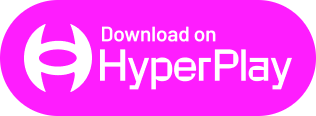Play and Earn
Trade
$GHST
Community
About
Geist

Pixelcraft Studios
Spirit Force Arena
about
Spirit Force Arena
Compete to win in the ultimate Aavegotchi Battle Royale! Survive and defeat your opponents while avoiding the deadly Lickquidators.
Developer
Pixelcraft Studios
Genre
Battle Royale
Development Status
Under Development
Platform
PC
Chains
Polygon PoS
Rewards
GHST
screenshots




About
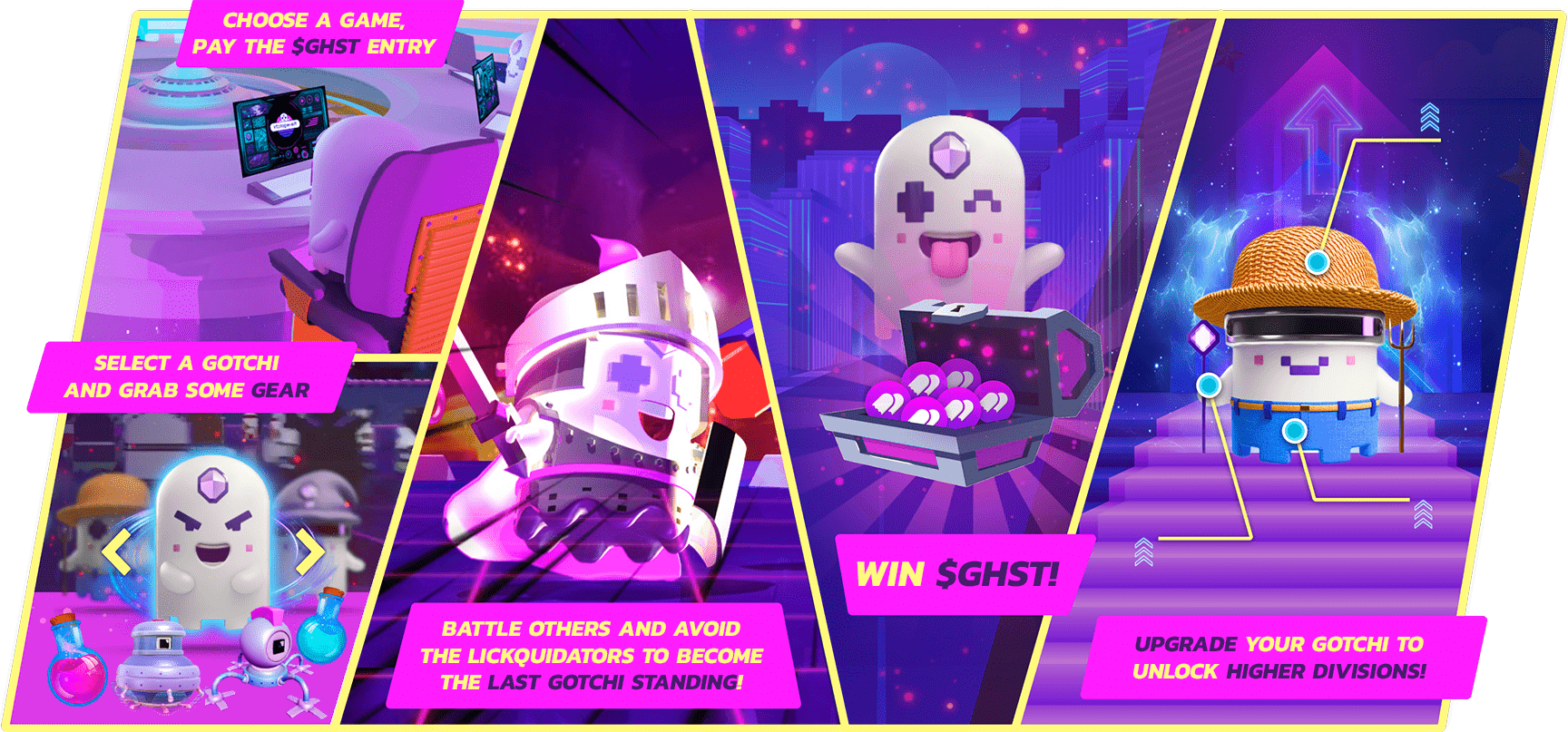
AERIAL COMBAT
SPIRIT FORCE ARENA features unique vertical and asymmetrical combat where all players are free to fly whilst avoiding a floating force of enemies roaming the map. As matches progress so too do the rising FOMO levels ultimately pushing all players upwards into a showdown on the roof.
BLADES & BULLETS
SPIRIT FORCE ARENA features a unique combat toggle allowing fans of both long-range gunplay and close-quarters melee to feel at home. Switch between each easily mid-match to deal devastating combos or stick to one style and dominate.
CROSS-GAME PROGRESSION
With a single login across all of our Aavegotchi experiences, players are free to progress their Profile with the speed and style they wish. Earn Badges from any of the supported titles to level up your Profile, and unlock rewards such as Tokens, Profile Customization, Combat Consumables, and Emotes.
FARM & EARN
Land owners within the Gotchiverse can farm Alchemica tokens such as Alpha, Fud, Fomo, and Kek. These can then be spent alongside crafting materials collected from matches to buy Potions and Protolicks that then give a brief advantage during matches. Gear up therefore and join $GHST matches to have a better chance of earning the prize pot from all players!
CREATE-A-CHAMPION
Purchase a Gotchi to create your own playable character that can be used in any of our supported titles! Kit them out with apparel, combat items, and pets to make them feel strong and look cool. Then hangout with frens or head into battle and make a name for yourself within the Aavegotchi community!
CROSS-PLAY
Play SPIRIT FORCE ARENA on Windows, MacOS, or Linux! Play a game on PC, earn rewards, then go use or view them on another device or platform.
Controls

keyboard
W/A/S/D - Movement
Space - Jump then Hold Space mid-air to Float, release to drop
Shift - Sprint
Left Mouse Button - Fire (Ranged Stance), Attack (Melee Stance)
Right Mouse Button - Aim Down Sights (Ranged Stance), Raise Shield (Melee Stance)
X - Switch Stance
E - Throw Grenade
F - Interact
TAB - Scoreboard
1 - Use HP Potion
2 - Use AP Potion
3 - Deploy Protolick Sentry
4 - Deploy Protolick Drone
View Release Notes
Hotfix: 24 July 2024
- Nav-mesh baking: Resolved the issue whereby Gotchi-bots were able to rise up through the circular platform on the roof.
- Grenade issues: Fixed 2 issues with grenades. Grenades now deal damage to the thrower and the models no longer remain in-game once they’ve exploded.
- Potion/Protolick shops: The total cost of purchases is now displayed and the Buy Now CTA activates as it should.
- Special weapon disabling default weapons: Fixed the issue that was causing default weapons to be disabled after a special weapon had been used.
Known Issues:
- Disabled weapon issues: We have a temporary measure in place to alleviate this issue whilst we work on a long term fix. Games where players spawn with disabled weapons will be aborted; for duels, the buy-in fees will be auto-refunded.
- Invisible opponents: We have a temporary measure in place to alleviate this issue whilst we work on a long term fix. Games where players spawn with invisible opponents will be aborted; for paid games, the buy-in fees will be auto-refunded.
- Some UI is not in its final form.
- Some SFX are not the final versions.
- Players wishing to create a match in their region will need to select it from the dropdown menu on the Available Games screen. For example, players in Canada would choose “US”, players in France would choose “Europe” etc.
JULY 11th 2024
New Features:
- Paid Battle Royale Games Enabled: Fight Battle Royales for GHST. Select how much you wish to stake, up to 100 GHST per player!
- New Badges: Earn new GHST Reaper, GHST Donator, GHST Staker Badges for winning, losing, and staking GHST in Duels and Battle Royale matches.
- Revamped Game Lobbies: Game lobbies now have a brand new look.
- New Create Game Modal: A new look modal for creating games has been added.
- Practice Mode Games Exclusion: Games played in Practice Mode no longer count towards Badges or Leaderboard positions.
- Profile Customization: Update your Profile Avatar, Banner, Title, and Frame from the Profile Summary.
- Gotchi Selection Filter: Added a filter to the Gotchi Selection carousel for easy access to Gotchis in specific Divisions (both owned and Champions).
- Updated Division Names: Renamed all Divisions to better align with our lore.
- New Roof Installation: Battle it out on the new upper level platform at the end of games, running out of places to run.
- Flight Mechanics Updated: Flying no longer consumes AP. A dedicated flight meter with a burn/regen rate has been introduced.
- Luck Trait Affects Critical Strike Chance: The Luck Trait now impacts the probability of landing a Critical Strike.
- Back-Off Retry Pattern for Endpoints: Implemented a back-off retry pattern for all endpoints to improve reliability.
- SFX for Lickquidator Whirlwind: Added specific SFX for the Lickquidator whirlwind attack.
- Updated Lickquidator SFX: Updated SFX for all Lickquidator states.
- More Realistic Lava: Lava has had a visual pass, it’s now more fiery and rises even higher.
- Enhanced Analytics: Introduced new metrics for analysing weapon usage, success rate, and DPS in real-world scenarios.
- Enhanced AirDrop Functionality: AirDrops can now be opened mid-air.
- Grenade Cooldown Indicator: The HUD now shows when you are in a grenade cooldown period.
- Reduced Lives in Duels and Battle Royale: Default number of lives reduced to 3 in both Duels and Battle Royale games.
Bug Fixes
- Badge Unlocking Issues: Resolved issues with badges not unlocking when achieved.
- Shop Item Display: Corrected incorrect items being displayed in the Shop after returning to the Main Menu.
- Wallet Disconnection: Resolved the bug whereby wallets would be automatically disconnected after a period of inactivity.
- Metrics not Matching: Fixed the bug that was causing a discrepancy between leaderboard and profile summary data.
- Left Mouse Button Grenade issue: Resolved a bug where players could throw grenades using the Left Mouse Button while hovering.
- No more Spawning in Walls: Fixed the issue that was causing players to sometimes spawn in the walls.
- Melee Attack VFX: Corrected flaky melee attack visual effects.
- Protolick SFX: Fixed clipped sound effects for Protolick deploying and Potion taken.
- Ranged Attack SFX: Fixed the issue whereby enemy Gotchis' Range attacks were using the Lickquidator Range attack SFX.
Known Issues:
- Disabled Weapon Issues: We have a temporary measure in place to alleviate this issue whilst we work on a long term fix. Games where players spawn with disabled weapons will be aborted, for Duels the buy-in fees will be auto-refunded.
- Invisible Opponents: We have a temporary measure in place to alleviate this issue whilst we work on a long term fix. Games where players spawn with disabled weapons will be aborted, for Paid Games the buy-in fees will be auto-refunded.
- Some UI is not in its final form.
- Some SFX are not the final versions.
- Players wishing to create a match in their region will need to select it from the dropdown menu on the Available Games screen. Ie.. players in Canada would choose “US”, players in France would choose “Europe” etc.
SFA:
For our Mac users: When you download Spirit Force Arena, you might see a “damaged app” warning. Don’t worry, there’s a simple fix!
- Open terminal
- Navigate to the directory where you downloaded the app with the command cd ~/Downloads
- Execute next command: xattr -cr SFA.app
Need help opening Terminal? Check out this article: https://support.apple.com/en-ie/guide/terminal/apd5265185d-f365-44cb-8b09-71a064a42125/mac